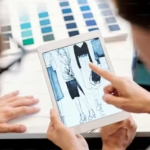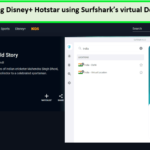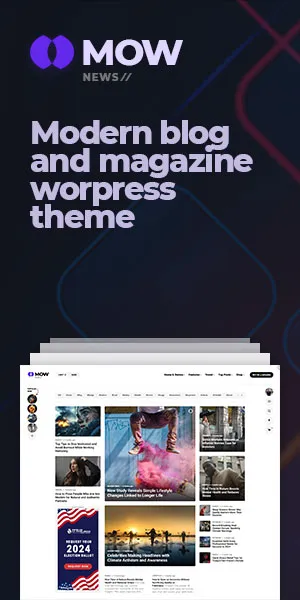Now Reading: Essential Maintenance Tips for DTF Printers
-
01
Essential Maintenance Tips for DTF Printers
Essential Maintenance Tips for DTF Printers

Maintenance performed on a daily basis cannot be overemphasized at all since it enhances the life expectancy and performance levels of a DTF printer. In accordance with these recommendations, however, the printer can perform its functions properly and provide quality prints according to expectations. Regular maintenance not only improves the performance of your devices but also the quality of the printing process as a whole.
Customizing Hats with DTF Printing: A Comprehensive Guide to Styles and Techniques
Scheduled Maintenance and Cleaning
The maintenance activity which will help increase the durability of the printed materials is cleaning. Due to the accumulation of dust, ink remains, and tiny pieces, the printing head is at risk of blockage, which would adversely affect the end print quality. Schedule and carry out cleaning sessions as per how often the printer is in use and follow the procedures as prescribed by the machine manufacturer.
Conduct Routine Checks on Ink Levels
This is a procedural step that should be followed so that operators do not experience any surprises caused by insufficient ink availability when the printer is needed to print. Ink cartridges or tanks should be inspected and ink refilled as soon as it becomes insufficient. If a tank does not have enough quantity of ink, this will most likely result in the output having splotched as well as streaked images which make the print look cheap and unaesthetic.
Print Head Care
The print head is a very critical component of any DTF printer. If the print head is damaged, all the pages printed can be ruined and the print head itself is costly to replace or fix. Take advantage of the self-cleaning mechanisms provided by the printer to prevent dirt particles from qestioning the print head. Where such cleaning does not rectify the problem, the cleaning agents recommended by the manufacturers should be used to clean the print head.
Examine the Transfer Films
Regularly inspect the transfer films to ensure that they are intact and free from creases. There is a big risk in using creased or damaged films as the quality of prints and adhesion will be poor. Place transfer films in a cool dark and dry place so that they are not exposed to the sun.
Adjust Printer Settings
Calibration is a process whereby one is able to make use of the printer in the mode which is deemed the best mode. Seek for some of the alignment settings, and modify them to the needed environment so that future distortions or misalignment of prints does not occur. Most printers, like most laser printers, have calibration settings making it easy to be calibrated.
Control Temperature and Humidity
DTF printing is, as is well known, highly dependent on the humidity as well as extreme humidity conditions. In this regard, optimal levels of temperature and humidity in the area are recommended for successful DFT printing. Moderate temperatures of 20C–25C and humidity ranging from 40% to 60% will be adequate. A hygrometer and, if needed, dehumidifiers and humidifiers can be used to control the conditions.
Mind the Printer Cover
Dust is one of the biggest menace that a printer may encounter and as such DTF printers should always be covered after use. Use a printer cover or even cloth in order to prevent dust particles that might otherwise settle on your DTF printer and cause several issues. This one instruction will reduce the level of maintenance that will be required of the device as it gets older.
Cables and Connections Should be Checked Regularly
The heating element and heating mechanical workings and construction of strong materials with heat application and pressure connectors can contribute to the creation of break bumps in wires. When an expectative printing capture is not perfectly achieved, it happens at certain times, when wires are loose. In case of loose cables, there is the necessity to repair and disconnect defective cables to allow efficient operation of the system.
Install Printer Driver Updates.
Best practice when using the device is to always update the driver and firmware of the printer with the latest ones available. It is known that these enhance performance, fix bugs or increase the compatibility of the software with various design tools. Look for the model of the manufacturer of the model you are interested in and do not forget to follow the installation instructions.
Educate your Employees on Proper Usage of the DTF Printer.
This skirt brush improves the efficiency of any cleaning device, particularly a DTF printer. Make it clear to each operator regarding the specifics of the unit; how to use it, how to maintain it and how to fix problems related to it. In order for the staff to learn how to use the strategies, expectation should be that such sessions will be able to happen on a regular basis to avoid making mistakes that would result to more wastage on the printer.
Conclusion
The lifespan of your equipment and the quality of your prints will both be enhanced with maintenance practices on your DTF printer. Adopting such preventative measures such as practicing proper cleaning, constantly monitoring ink levels, maintaining the print head, calibrating the printer and controlling some aspects of the environment will ensure that your DTF printer is not easily damaged. Overall impression is that all the efforts directed to maintenance will also enhance performance especially in the quality of prints whilst improving the productivity of a successful printing business.