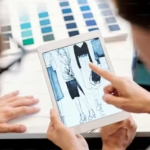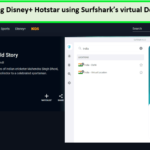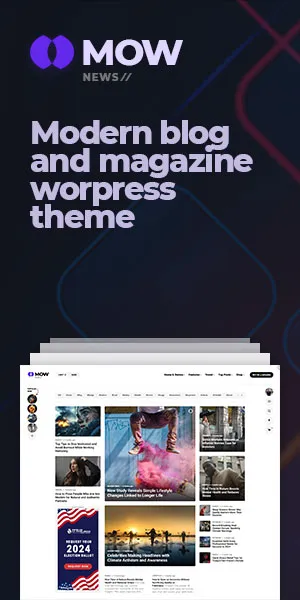Now Reading: How Do You Carry Out Printer Maintenance?
-
01
How Do You Carry Out Printer Maintenance?
How Do You Carry Out Printer Maintenance?
Completing the recommended steps for upkeep and maintenance of a printing device is important in promoting its effectiveness and lifespan. Maintenance practices help avoid problems most of the times encountered such as print heads blockage, loss of prints quality due to wear and usage and system malfunctions. General printer maintenance procedures include cleaning of the key parts, performing software upgrades and ink supply management. However, with proper knowledge and application of maintenance procedures, the users can enhance printing quality while minimizing downtime and costs incurred for repairs.
Step-by-Step Maintenance Guide
Step 1: Clean Print Heads
Cleaning the print heads is one of the most critical maintenance tasks. You can use a manufactured cleaning solution that is suitable for the type of printer you are using. Frequency varies, but aim to spend at least every few weeks or after major printing twice cleaning the print heads. Many printers have built-in cleaning functions that may be one of the routines featured in the settings menu.
Step 2: Replace or Refill Ink Cartridges as Needed
Carry out ink levels checks on a regular basis and replace or refill cartridges whenever it is necessary. Low ink on the printer leads to poor print quality and strain of the print heads which result in further damage. Use cartridges that were supplied by the manufacturer for any printer.
Step 3: Ensure the Printer Software is Up to Date
Keeping the software of your printer updated is essential in maintaining its optimum performance and troubleshooting certain bugs. To confirm including all advanced drivers and firmware version, visit the manufacturer’s page or use a built-in software update utility from the printer.
Step 4: Clean External and Internal Components
Once in a while be sure to kill the printer from the outside and wipe off the coverings to evacuate dust and dirt. As for the internals, these should be cleaned as per instructions on the user manual as to how to get to the parts of the printer such as the paper path or the rollers. Make use of a soft-bristled brush or, safely, a vacuum with a brush attachment to carefully clean away the stubborn paper particulate and dust deposits.
Step 5: Perform Test Prints to Monitor Quality
As a post maintenance step, make sure to conduct test prints in order to check the quality of the printouts. Determine the presence of almost any smudges, variations of colors, or other warps on the printed materials. This helps them resolve issues at an early stage and ensures their printer is in a healthy condition before embarking on large orders for print.
Common Mistakes to Avoid During Maintenance
When executing maintenance, certain activities should be avoided since they may compromise the functioning of the printer. One such mistake is the overuse of the vacuum which may cause damage to the Internal Printhead. Other mistakes include failing to update the software leading to potential incompatibility and reduced effectiveness and incorrect ink and paper settings whereby the print quality is degraded.
When to Seek Professional Help
There are some printer problems that can only be easily sorted out when an expert comes in, and it’s important to note when you should get help. If you have error notifications that don’t seem to go away frequently, the printer tends to jam paper a lot, or there is a drastic alteration in print quality that can’t be fixed with maintenance – then it is time to seek the services of a technician. With the help of professionals, it is possible to avoid many troubles and get assistance in time which makes sure that the printer is in proper working order.
Conclusion
Last but not least, the printer should be maintained through proper and consistent practices and procedures to ensure it will last for a long time. A person who adopts a well-organized maintenance schedule will be able to achieve the expected outcome with minimal business interruption and in the long run will utilize the printer optimally. The output in terms of print quality will be as a result of proper cleaning, regular maintenance, updates, and keeping an eye on the ink levels. Those who take care of the printers and service them regularly will realize the importance of maintenance soon.