Now Reading: How to Fix Hotstar India Error NM 4740 with Surfshark (Step-by-Step Guide
-
01
How to Fix Hotstar India Error NM 4740 with Surfshark (Step-by-Step Guide
How to Fix Hotstar India Error NM 4740 with Surfshark (Step-by-Step Guide

What is Hotstar India Error NM 4740?
Hotstar India Error NM 4740 is a common issue faced by users trying to access Hotstar with a VPN like Surfshark. This error typically occurs when Hotstar detects that you’re using a VPN to bypass its geo-restrictions. Let’s break down what this error means, why it happens, and how Surfshark users can resolve it.
Overview of the Error
Explanation of the Error Message and When It Occurs
Error NM 4740 is a geo-blocking error that appears when Hotstar identifies your connection as coming from a VPN or proxy server. The error message usually states:
“Sorry, this content is not available in your region.”
This error occurs when:
- You’re trying to access Hotstar India from outside India using a VPN.
- Hotstar detects and blocks the IP address of your VPN server.
- Your VPN connection is unstable or improperly configured.
Using a VPN to Access Reddit: Bypass Bans, Avoid Detection, and Stay Secure
Common Scenarios Where Users Encounter Error NM 4740
- Using a VPN to Access Hotstar India:
- Many users outside India rely on VPNs like Surfshark to access Hotstar’s exclusive content, such as live cricket matches, Indian TV shows, and movies.
- Error NM 4740 often appears when Hotstar identifies the VPN’s IP address as suspicious.
- Switching Between VPN Servers:
- If you frequently switch servers or disconnect/reconnect to your VPN, Hotstar may flag your activity and trigger the error.
- Using Free or Low-Quality VPNs:
- Free VPNs often have limited IP addresses, which are more likely to be detected and blocked by Hotstar.
Why Does This Error Occur with Surfshark?
How Hotstar Detects and Blocks VPN Traffic
Hotstar uses advanced techniques to detect and block VPN traffic, including:
- IP Blacklisting:
- Hotstar maintains a database of IP addresses associated with VPN servers. If Surfshark’s IP is flagged, you’ll encounter Error NM 4740.
- Surfshark regularly updates its IP pool to avoid detection, but some servers may still get blocked.
- Deep Packet Inspection (DPI):
- Hotstar analyzes data packets to identify patterns associated with VPN traffic.
- Surfshark counters this with obfuscation features, but occasional detection can still occur.
- DNS Leaks:
- If your device bypasses the VPN’s encrypted tunnel and sends DNS requests directly to your ISP, Hotstar can detect your real location and block access.
Specific Reasons Why Surfshark Users Might Face This Error
- Server Overload:
- High traffic on Surfshark’s India servers can lead to slower speeds and increased chances of detection by Hotstar.
- Outdated App or Settings:
- Using an outdated version of the Surfshark app or incorrect settings (e.g., disabled DNS leak protection) can trigger the error.
- Obfuscation Not Enabled:
- If Surfshark’s obfuscation feature (NoBorders Mode) is not enabled, Hotstar may detect and block your VPN connection.
.
Common Causes of Hotstar Error NM 4740
Hotstar India Error NM 4740 is often triggered by specific issues related to VPN usage, such as detection by Hotstar, DNS leaks, or outdated Surfshark settings. Understanding these causes is the first step toward resolving the error and enjoying uninterrupted streaming.
VPN Detection by Hotstar
How Hotstar Identifies and Blocks Surfshark’s IP Addresses
Hotstar uses advanced techniques to detect and block VPN traffic, including Surfshark’s servers. Here’s how it works:
- IP Blacklisting:
- Hotstar maintains a database of IP addresses associated with VPN servers. If Surfshark’s IP is flagged, you’ll encounter Error NM 4740.
- Surfshark regularly updates its IP pool to avoid detection, but some servers may still get blocked due to high traffic or repeated use.
- Deep Packet Inspection (DPI):
- Hotstar analyzes data packets to identify patterns associated with VPN traffic.
- Surfshark counters this with obfuscation features, but occasional detection can still occur, especially if obfuscation is not enabled.
- Behavioral Analysis:
- Hotstar monitors user behavior, such as sudden changes in location or multiple logins from different IPs, to flag potential VPN usage.
The Role of IP Blacklisting and Deep Packet Inspection (DPI)
- IP Blacklisting: Hotstar blocks known VPN IPs, making it difficult for Surfshark users to access the platform.
- DPI: This technique allows Hotstar to detect VPN traffic even if the IP address isn’t blacklisted, by analyzing data packet patterns.
DNS Leaks
How DNS Leaks Can Expose Your Real Location, Triggering the Error
A DNS leak occurs when your device bypasses the VPN’s encrypted tunnel and sends DNS requests directly to your Internet Service Provider (ISP). This can expose your real location, even if you’re connected to Surfshark.
- Why DNS Leaks Happen:
- Improper VPN configuration or outdated software can cause DNS requests to bypass the VPN.
- Some operating systems (e.g., Windows) have built-in features that interfere with VPN DNS settings.
- Impact on Hotstar Access:
- If Hotstar detects your real location through a DNS leak, it will block your access and display Error NM 4740.
Tools to Check for DNS Leaks
- DNSLeakTest.com: A free tool that checks for DNS leaks. Simply visit the website while connected to Surfshark, and it will display the DNS servers being used.
- IPLeak.net: Another reliable tool that tests for DNS leaks and IP address exposure.
Outdated Surfshark App or Settings
Importance of Keeping the Surfshark App Updated
Using an outdated version of the Surfshark app can lead to compatibility issues and trigger Error NM 4740. Updates often include:
- Bug Fixes: Resolving issues that cause connection drops or errors.
- Security Patches: Protecting against vulnerabilities that could be exploited by Hotstar’s detection systems.
- New Features: Introducing tools like obfuscation or improved DNS leak protection.
Incorrect Settings That May Cause the Error
- Disabled DNS Leak Protection:
- If DNS leak protection is turned off, your real location may be exposed, even if you’re connected to Surfshark.
- Incorrect Protocol Selection:
- Using an incompatible protocol (e.g., IKEv2 instead of OpenVPN) can lead to connection issues.
- Obfuscation Not Enabled:
- If Surfshark’s obfuscation feature (NoBorders Mode) is not enabled, Hotstar may detect and block your VPN connection.
How to Fix Hotstar India Error NM 4740 with Surfshark
Encountering Hotstar India Error NM 4740 while using Surfshark can be frustrating, but there are several effective solutions to resolve the issue. Below, we’ve outlined step-by-step fixes to help you bypass the error and enjoy seamless streaming.
Switch to a Different Surfshark Server
How to Choose a Server Optimized for Hotstar
- Connect to an India Server:
- Hotstar’s content library is most extensive in India, so connecting to an Indian server is your best bet.
- In the Surfshark app, search for “India” in the server list and connect to a recommended server.
- Use Streaming-Optimized Servers:
- Surfshark offers servers optimized for streaming platforms like Hotstar. Look for servers labeled “Streaming” or “Optimized.”
Tips for Selecting Less Crowded Servers
- Check Server Load:
- If Surfshark displays server load percentages, choose servers with lower loads (e.g., under 50%) for faster speeds.
- Avoid Peak Hours:
- Servers are more likely to be crowded during peak streaming hours (e.g., evenings). Try switching servers during off-peak times.
Enable Surfshark’s Obfuscation or NoBorders Mode
What Obfuscation Is and How It Hides VPN Traffic
Obfuscation disguises VPN traffic as regular internet traffic, making it harder for Hotstar to detect and block your connection. Surfshark’s NoBorders Mode is a built-in obfuscation feature designed to bypass VPN blocks.
Step-by-Step Guide to Enable NoBorders Mode in Surfshark
- Open the Surfshark app and go to Settings.
- Scroll down and enable NoBorders Mode (or Obfuscation in some versions).
- Reconnect to a server and test your connection by accessing Hotstar.
Clear Browser Cache and Cookies
How Cached Data Can Reveal Your Real Location
Cached data and cookies can store location information, which Hotstar can use to detect your real location, even if you’re connected to Surfshark. Clearing this data ensures Hotstar only sees your VPN’s IP address.
Instructions for Clearing Cache on Different Browsers
- Google Chrome:
- Click the three dots in the top-right corner.
- Go to Settings > Privacy and Security > Clear Browsing Data.
- Select “Cached images and files” and “Cookies and other site data,” then click “Clear Data.”
- Mozilla Firefox:
- Click the menu button (three horizontal lines) in the top-right corner.
- Go to Settings > Privacy & Security > Cookies and Site Data > Clear Data.
- Safari:
- Go to Safari > Preferences > Privacy.
- Click “Manage Website Data” and then “Remove All.”
Check for DNS Leaks and Fix Them
How to Test for DNS Leaks
- Visit DNSLeakTest.com or IPLeak.net while connected to Surfshark.
- Run the test. If the results show your ISP’s DNS servers, you have a DNS leak.
Steps to Configure Surfshark to Prevent Leaks
- Enable DNS Leak Protection in Surfshark’s settings.
- Manually configure your device’s DNS settings to use Surfshark’s DNS servers.
- Use Surfshark’s Kill Switch feature to block internet traffic if the VPN connection drops.
Update Surfshark and Hotstar Apps
Importance of Using the Latest Versions
- Surfshark Updates: Include bug fixes, security patches, and new features to bypass VPN detection.
- Hotstar Updates: Ensure compatibility with your device and improve streaming performance.
How to Update Both Apps
- Surfshark:
- Open the Surfshark app and check for updates in the settings menu.
- If no update option is available, visit the Surfshark website to download the latest version.
- Hotstar:
- Go to your device’s app store (Google Play Store or Apple App Store).
- Search for “Disney+ Hotstar” and click “Update” if available.
Alternative Solutions to Access Hotstar India
If you’re still unable to access Hotstar India after trying the fixes above, don’t worry—there are alternative solutions to bypass Error NM 4740 and enjoy your favorite content. Below, we explore Smart DNS services, device/browser compatibility, and how Surfshark’s customer support can help.
Use a Smart DNS Service
How Smart DNS Works Compared to VPNs
Smart DNS is a technology designed to help users bypass geo-restrictions without encrypting their internet traffic. Here’s how it differs from VPNs:
- No Encryption:
- Smart DNS reroutes only the DNS queries related to your location, rather than encrypting all your internet traffic.
- This makes it faster than a VPN but less secure.
- Ease of Use:
- Smart DNS doesn’t require installing an app on every device. Once configured, it works seamlessly.
- It’s compatible with devices that don’t natively support VPNs, such as smart TVs and gaming consoles.
- Bypassing Geo-Restrictions:
- Smart DNS tricks streaming platforms like Hotstar into thinking you’re accessing the service from an approved region (e.g., India).
Pros and Cons of Using Smart DNS for Streaming
Pros:
- Faster speeds compared to VPNs, ideal for streaming in high definition.
- Wide device compatibility, including smart TVs, gaming consoles, and streaming sticks.
- Easy to set up and use.
Cons:
- No encryption, leaving your data vulnerable to hackers and ISPs.
- Limited privacy protection compared to VPNs.
- Some streaming platforms are becoming better at detecting and blocking Smart DNS services.
Try a Different Device or Browser
How Device or Browser Compatibility Can Affect Streaming
Streaming platforms like Hotstar may perform differently depending on the device or browser you use. Compatibility issues can arise due to differences in software, hardware, or how the platform interacts with specific configurations.
- Device-Specific Performance:
- Some devices may not support the latest streaming technologies, leading to buffering or playback errors.
- Older devices may lack the processing power or memory required for smooth streaming.
- Browser Limitations:
- Certain browsers may not be fully optimized for streaming, resulting in slower loading times or compatibility issues.
- Browser extensions, cached data, or outdated software can also interfere with streaming performance.
Recommendations for Optimal Devices and Browsers
- Devices:
- Smartphones and Tablets: Use the Hotstar app on Android or iOS for the best performance.
- Smart TVs and Streaming Devices: Amazon Fire TV Stick, Apple TV, or Roku with the Hotstar app installed.
- Gaming Consoles: Xbox or PlayStation with the Hotstar app.
- Browsers:
- Google Chrome: Widely supported and frequently updated.
- Mozilla Firefox: Known for its speed and privacy features.
- Microsoft Edge: Based on Chromium, offering fast performance.
Contact Surfshark Customer Support
How Surfshark’s Support Team Can Help Resolve the Error
If you’ve tried all the fixes and are still encountering Error NM 4740, Surfshark’s customer support team can provide personalized assistance. Here’s how they can help:
- Troubleshooting Connection Issues:
- Support agents can guide you through steps to resolve server connection failures or slow speeds.
- Configuring Advanced Settings:
- They can help you enable features like obfuscation, DNS leak protection, or kill switches.
- Providing Server Recommendations:
- Support teams can recommend specific servers optimized for Hotstar.
- Resolving App or Device-Specific Issues:
- They can provide device-specific instructions for setting up Surfshark on routers, smart TVs, or gaming consoles.
What Information to Provide for Faster Troubleshooting
When contacting Surfshark support, provide the following details:
- Device and App Information: Specify your device (e.g., Windows PC, Android phone) and Surfshark app version.
- Error Details: Describe the error message and when it occurs.
- Steps You’ve Already Taken: Share any troubleshooting steps you’ve tried, such as switching servers or clearing cache.
- Screenshots or Error Codes: Provide screenshots or the exact wording of error messages.
FAQs About Hotstar Error NM 4740 and Surfshark
Here are answers to some of the most frequently asked questions about Hotstar Error NM 4740 and how Surfshark can help you resolve it.
Is Surfshark Compatible with Hotstar India?
Explanation of Surfshark’s Compatibility with Hotstar and Common Issues
Yes, Surfshark is compatible with Hotstar India, but users may occasionally encounter Error NM 4740 due to Hotstar’s advanced VPN detection mechanisms. Here’s what you need to know:
- Compatibility:
- Surfshark offers servers optimized for streaming, including those that work with Hotstar India.
- Features like NoBorders Mode (obfuscation) and DNS leak protection help bypass Hotstar’s geo-restrictions.
- Common Issues:
- IP Blacklisting: Hotstar regularly blocks VPN IPs, including Surfshark’s, leading to Error NM 4740.
- DNS Leaks: If your device bypasses the VPN’s encrypted tunnel, Hotstar can detect your real location.
- Server Overload: High traffic on Surfshark’s India servers can slow down your connection and trigger the error.
Solution: Switch to a different Surfshark server, enable NoBorders Mode, and check for DNS leaks to resolve the issue.
Why Does Error NM 4740 Occur Only with Hotstar India?
How Hotstar’s Geo-Restrictions and Licensing Agreements Affect VPN Users
Hotstar India Error NM 4740 occurs because of the platform’s strict geo-restrictions and licensing agreements. Here’s why:
- Geo-Restrictions:
- Hotstar’s content library is region-specific, with the Indian library being the most extensive.
- To enforce these restrictions, Hotstar blocks access from IP addresses outside India.
- Licensing Agreements:
- Hotstar’s licensing agreements with content creators restrict access to specific regions.
- Using a VPN to bypass these restrictions violates Hotstar’s terms of service, leading to Error NM 4740.
- VPN Detection:
- Hotstar uses advanced techniques like IP blacklisting and deep packet inspection (DPI) to detect and block VPN traffic.
Solution: Use Surfshark’s obfuscation features (NoBorders Mode) to hide VPN traffic and bypass Hotstar’s detection.
Can I Use a Free VPN Instead of Surfshark for Hotstar?
Risks of Using Free VPNs and Why They’re Often Ineffective
While free VPNs may seem like a convenient option, they come with significant risks and limitations:
- Frequent Blocks:
- Free VPNs have limited IP addresses, which are more likely to be detected and blocked by Hotstar.
- Poor Performance:
- Free VPNs often throttle bandwidth, leading to buffering, low video quality, and frequent disconnections.
- Security Risks:
- Many free VPNs log your browsing activity and sell it to third parties.
- Some free VPNs inject ads or malware into your device, compromising your security.
- Lack of Advanced Features:
- Free VPNs rarely offer features like obfuscation, DNS leak protection, or kill switches, making them ineffective for bypassing Hotstar’s restrictions.
Solution: Invest in a premium VPN like Surfshark for reliable access to Hotstar and enhanced security.
Will Fixing Error NM 4740 Affect My Streaming Quality?
How VPN Settings and Server Choices Impact Streaming Performance
Fixing Error NM 4740 should not negatively impact your streaming quality. In fact, using the right VPN settings and servers can improve your experience:
- Optimized Servers:
- Surfshark’s streaming-optimized servers are designed to handle high bandwidth, ensuring smooth playback on Hotstar.
- Obfuscation:
- Enabling NoBorders Mode (obfuscation) helps bypass Hotstar’s blocks without affecting speed.
- DNS Leak Protection:
- Preventing DNS leaks ensures your connection remains stable and secure.
- Server Load:
- Choosing less crowded servers reduces the risk of slowdowns and buffering.
Tip: If you experience slower speeds, try switching to a different server or enabling Surfshark’s WireGuard protocol for faster performance.
Conclusion
Hotstar India Error NM 4740 can be a frustrating obstacle for users trying to access their favorite shows, movies, and live sports. However, understanding the causes of this error and implementing the right solutions can help you bypass these restrictions and enjoy seamless streaming.
Throughout this guide, we’ve explored the common causes of Error NM 4740, including Hotstar’s VPN detection mechanisms, DNS leaks, and outdated app settings. We’ve also provided actionable solutions, such as switching to optimized Surfshark servers, enabling NoBorders Mode (obfuscation), clearing browser cache and cookies, and checking for DNS leaks.
By using Surfshark’s advanced features—like NoBorders Mode, DNS leak protection, and a kill switch—you can effectively bypass Hotstar’s geo-restrictions and maintain a secure, high-quality streaming experience.
Call-to-Action
Have you successfully resolved Hotstar India Error NM 4740 using Surfshark? Share your experience in the comments below! If you’re still facing issues, try the solutions outlined in this guide or reach out to Surfshark’s customer support for personalized assistance.
Don’t let geo-restrictions stop you from enjoying your favorite content—take action today and start streaming Hotstar India without interruptions!
Leave a reply
You must be logged in to post a comment.




















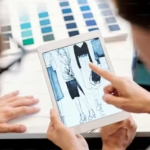









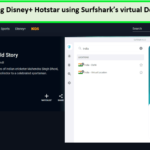



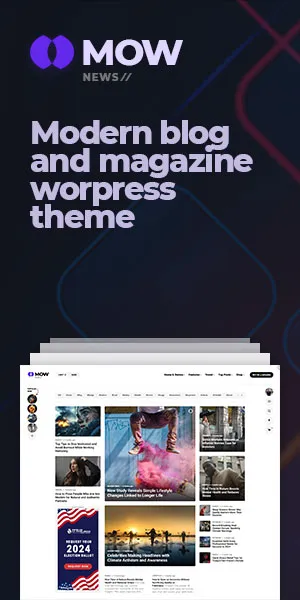
Pingback: How to Fix Hotstar VPN Issues: Bypass Blocks and Stream Without Interruptions - PureTechZone.com