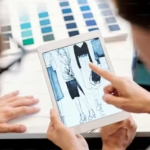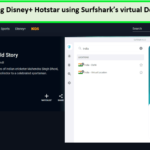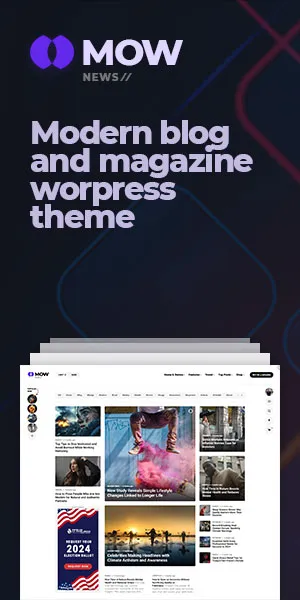Now Reading: Understanding DTF Printer Control Panel Settings
-
01
Understanding DTF Printer Control Panel Settings
Understanding DTF Printer Control Panel Settings

Direct-to-Film (DTF) printing focuses primarily on the design and modification of clothing, providing an infinite number of ways to apply graphics to clothing in colorful and durable ways. A control panel which is one of the important components of DTF printing machines that allows an operator to adjust the parameters set for the desired print is the basic element of a DTF printer. One should know these parameters in order to maximize the efficiency of DTF Printers. Now, we continue exploring the essential parameters of the control panel and their operational functions.
1. Basic Overview of DTF Printer Control Panels
The control panel is the most important way of interaction between the Users and the DTF printer. While most designs are typically created on a computer, such a control panel is required for machine control, operation, and monitoring of the printed output. Thus, performing the quite thorough and profound functions that these settings provide, mastering of the process of printing, and others – all these issues are covered in this manual.
2. Key Settings and Their Functions
Even though the DTF printer control panels are designed based on different models and brands, there appear to be a few features that are common among several models.
A. Temperature Control
- Purpose: When pressing the film transfer onto the material, temperature has to be maintained. Usually, included in the control panels is the option for activating set temperatures for both the pre-heating and pressing.
- Best Practice: Temperatures should be moderated about the fabric type to prevent them being ruined or getting poor prints out.
B. Speed Settings
- Purpose: This setting determines the speed at which ink is deposited on the film by the printer.
- Best Practice: Simple designs print satisfactorily at higher speeds while more complex prints are best at lower speeds. A compromise should be sought that is sufficient for the task.
C. Ink Levels and Distribution
- Purpose: Managing the distribution of the ink is important for ensuring the accuracy and vibrancy of colors in printing procedures. The control screen allows the users to check the concentrations of ink and regulate the ink flow for a variety of colors.
- Best Practice: Make it a routine practice to view the levels of ink and validate that it is evenly distributed throughout the design for multi-color designs. The ink that is low in concentration or unevenly spread out can lead to prints of poor quality.
D. Print Mode Selection
- Objective: Mode selection allows users to manipulate the depth and intensity of ink layers printed on the page.
- Primary Modes: The usual ones are ‘Draft’ for slightly inferior print quality and speed, ‘Standard’, which is basically for all the print jobs, and ‘High Quality’ which does a lot of detail in the output.
- Recommended Procedure: The mode must be selected depending on the type of fabric and the design complexity. If the designs are many colors or complex, draft mode may not be suitable. Hence high-quality settings are adopted. But for less complicated projects, draft modes would be very useful for faster printing and ink saving.
E. Resolution Settings
- Purpose: The resolution setting determines the quality of the print. The higher the resolution more refined the output and the lower the resolution though faster to print is less detailed.
- Best Practice: Use resolution settings as high as necessary for highly detailed works of art. For larger, simpler works, a lower resolution can be used without loss in quality
3. Additional Features in Advanced DTF Printers
Extra control panels available on some high-end DTF printers further improve printing versatility.
A. White Underbase Control
The white under base provides a foundation for vibrant colors, especially on dark fabrics. Control panels often allow adjustment of this underbase layer’s density.
B. Maintenance Functions
- Purpose: Many control panels have maintenance options, including auto-cleaning and nozzle checks.
- Best Practice: Schedule routine maintenance to keep the printer in optimal working condition and prevent clogs or quality issues.
C. Drying Settings
- Purpose: Drying settings manage the drying time of the print before transfer.
- Best Practice: Longer drying times are ideal for high-density prints, ensuring the ink fully adheres to the film.
4. Tips for Mastering the Control Panel Settings
- Print the Types of Your Transfers: Transfer prints of different designs and fabrics should be followed by prints. However, avoid patterns that may produce undesirable effects in the final print, and be sure to record the desired settings.
- Set the Controls Right: Different control settings can lead to distortion in transferred images. Hence it is always advisable to use the best-suited parameters for an image.
- Calibration is Essential: Determining the printer’s or the monitor’s properties should never be skipped in the setup process.
Conclusion
The DTF printer control panel has a lot of features that can be able to produce good results if mastered. All these features, from setting the temperature to changing the print modes, give you all the control needed during the process of printing. Knowing how to change every part of the DTF printer will make it easier to use the machine, thereby improving the prints‘ quality, durability, and brightness.